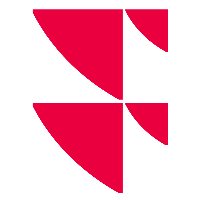Data formats
How to request data in Infront Data Manager API - Request/Response.
Fields
To controll the response of your request there’s the parameter fields available.
This is an example from the GET /listings request (or ListListings in gRPC). When you add fields=listing.common.name,instrument.common.isin exactly those are added to your response. The field 'id' is a default field for every entity:
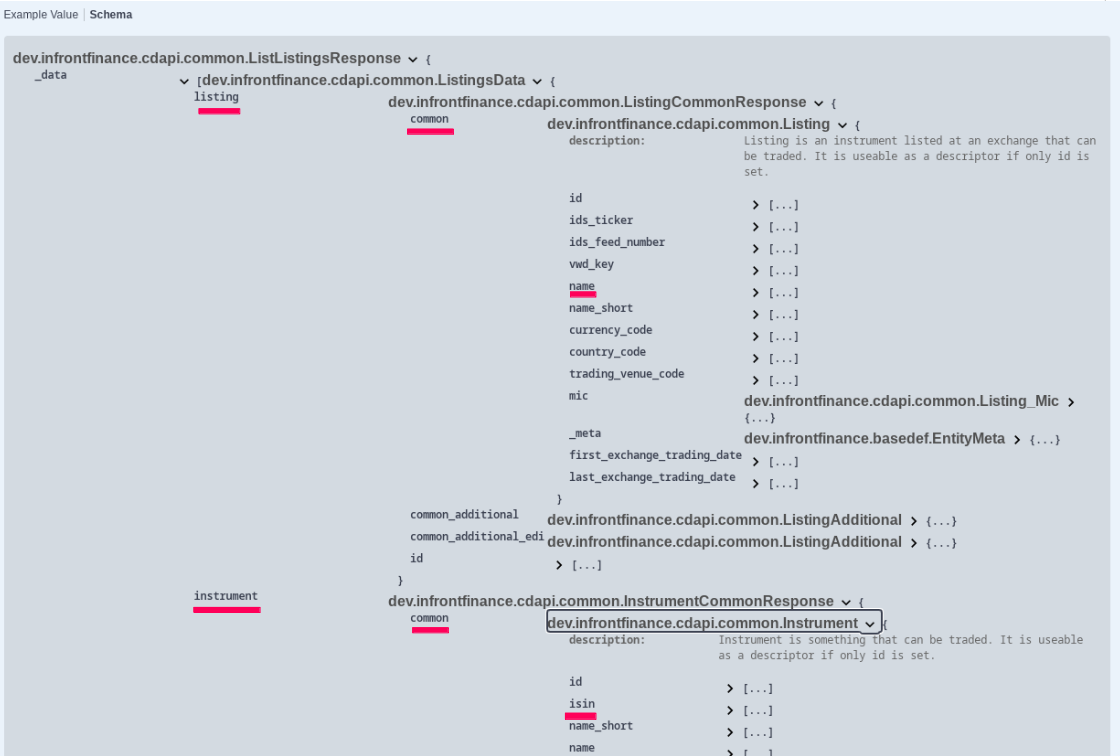
{
"_data": [
{
"listing": {
"common": {
"id": "185056872",
"name": "Mercedes-Benz Group AG"
}
},
"instrument": {
"common": {
"id": "20665",
"isin": "DE0007100000"
}
}
}
]
}Language specific fields
For some entities language specific data is available, e.g. for the currency entity:
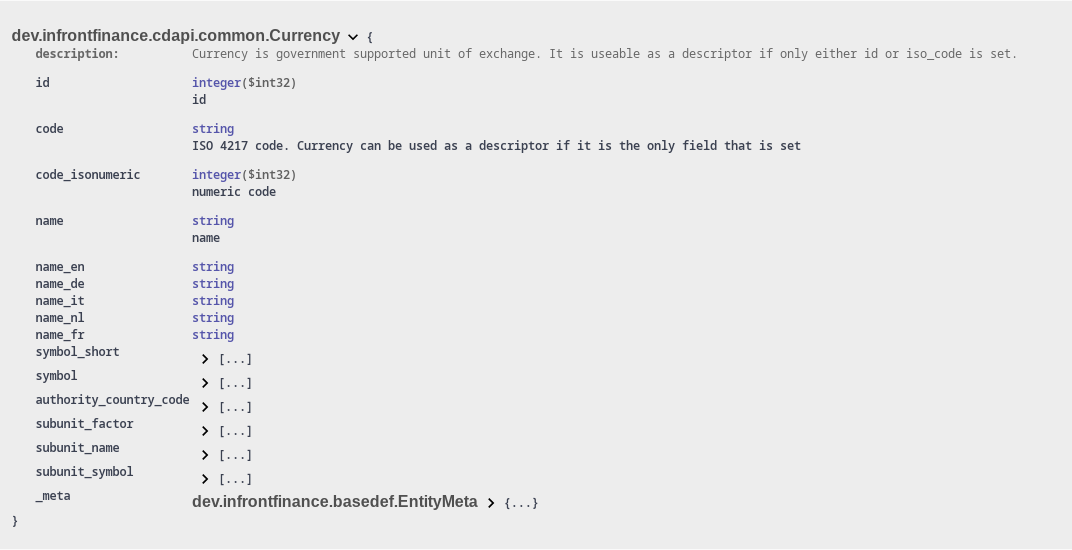
If you only use the name field in your request you’ll get back the content of name_en in your response as EN is the default language in the API. You can change that with adding the Accept-language header to your request. With “de-DE” field name is field with content of field name_de.
You can also add various different languages to your response by adding e.g. fields=name_en,name_de.
ields=name,name_en. Then only the more specific one is filled which is name_en in this example.