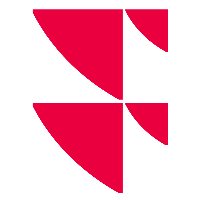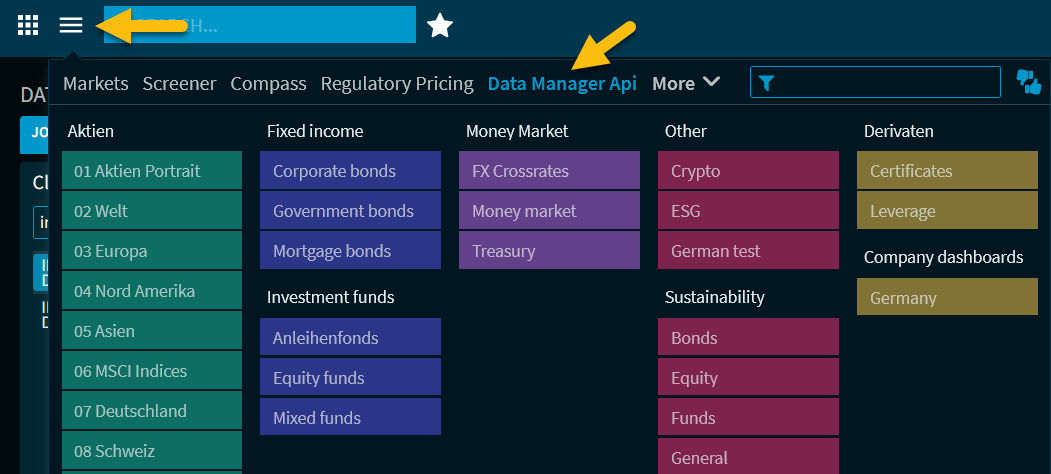Start Infront Data Manager API - Snapshot
Open the Infront Data Manager API - Snapshot directly from the menu icon of Infront Investment Manager.
If you have licensed the "Infront Data Manager API - Snapshot" module, you can open it directly in Infront Investment Manager.
To do this, select the DATA MANAGER API command in the main menu, which you open via the menu icon at the top left of the Infront Investment Manager.