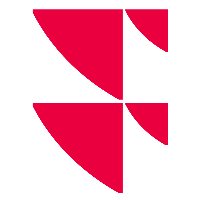Configure settings for clients
When creating clients, you enter client data and settings for data transfer. You can edit this data at any time with the appropriate authorisation.
To do this, follow these steps:
- In the list of clients on the left, select the client you want to edit.
- Make the desired changes on the right-hand side in the areas "Client data", "Orbit settings" and "Data transfer settings".
- Confirm the entered data with the "Save" button.
The settings are saved.
The details of the client data and the settings for data transfer are described in Add client.