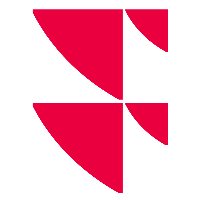Filter in the "Actions" log area
For the logs, the following filters are available in detail in the "Actions" section above:
| Filters | Description |
|---|---|
| Period | Click in the date field and enter the relevant date or select the time span in the integrated calendar. |
| Action | Select the relevant action from the drop-down list. For example, the following actions are available:
|
| Type | From this drop-down list, select the relevant object type name. For example, the following types are available:
|
| Client | From this drop-down list, select the relevant clients name. |

Use the "Reset" button to delete the current filter settings and reset the filters to their default settings.