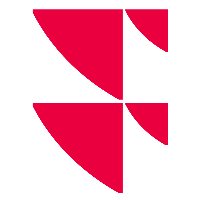Logs
On the "Logs" tab, you will find the detailed overview of all user changes of the selected client.

The logs are divided into two sections - "Actions" and "Jobs" - which you can select on the left-hand side. In the "Actions" area, which is displayed by default, all standard activities of the users are logged; in the "Jobs" area, specifically the changes to jobs are displayed.
For many entries, you can navigate through the log pages using the lower navigation elements.
Use the filters at the top of each section to filter the list. For more information, see the following chapters.
See also: