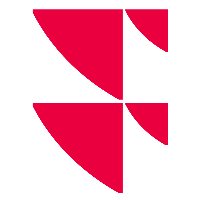Edit job
You can edit existing jobs on the "Jobs" tab. To do this, follow these steps:
- Select the job to be changed from the list of jobs.
- Then click the "Edit" button.

This opens the "Edit job" dialogue window, which corresponds to the "Add job" dialogue window described in Add job.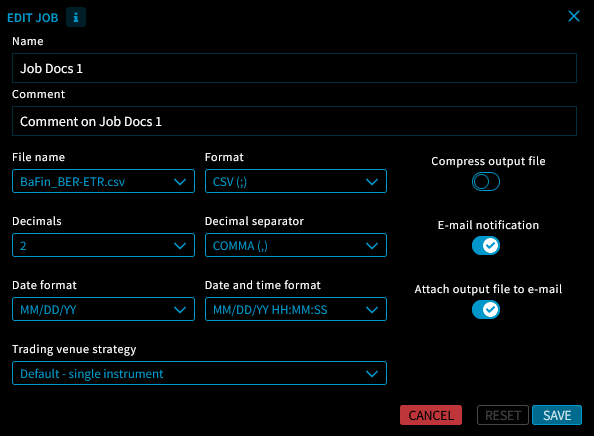
- Make your changes in the "Edit job" dialogue window.
- Once you have made all the entries, close the "Edit job" dialogue window with the "Save" button.
This saves the changes.